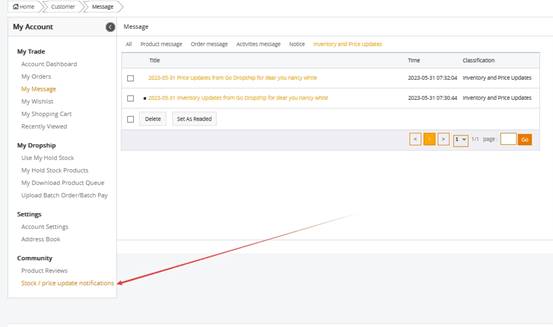How to update your Go Dropship products price and inventory info?
There are 2 ways to update your Go Dropship products price and inventory info, you could choose one of them as you want.
1. According to view "My Download Product Queue"
On "My Download Product Queue" center, you could see all of products you have downloaded and check the price and inventory quantity directly. Then you could update your list price and inventory info accordingly.
2. Subscribe Inventory and Price info
Still on "My Download Product Queue" center, you could choose "Yes" for each product on the "Subscribe Inventory And Price Info" column, or click the "Subscribe Inventory And Price Info" orange button (which is on the bottom of product queue) for multiple choice to subscribe the info. After you subscribe the inventory and price info, our system will automatically send 1 email to your account every morning in UK time. The update notice includes price change and stock change.
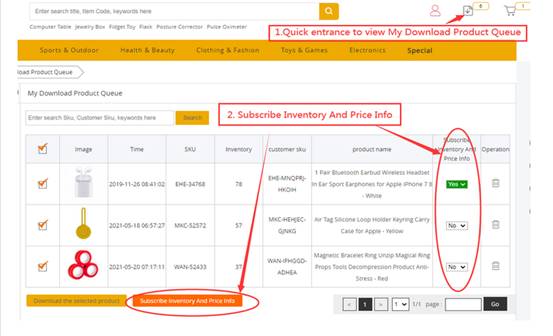
You will need to login your account and
find the update notice in “Stock/ price update informations” as blow pointed.